Stay tuned for more "back issues" of the I {Heart} Scrapping Challenge! Today, I have something really exciting for you! I found this super duper fun, easy and free website that lets me make a screen cast of what I am doing on my computer! I thought it would be fun to show you how you can get started with digital scrap-booking using a program you probably already have: Microsoft Publisher!
The first one shows you how to make a layout using a Quick Page. I used a freebie called Huggables QuickPage from ScrapWow. Do not adjust your sound. There is no audio on these screen casts.
This next screen cast shows how I created a layout using freebie papers and elements I found online. You will notice that some of the elements just suddenly appear. That is because the process is the same as what I demonstrate with the lettering. I cut that part out to save time. These screen casts have a 5 minute limit.
My next screen cast will show you how easy it is to convert these publisher files into .jpg files you can have printed for your scrap-book! Stay tuned!
Friday, February 24, 2012
Subscribe to:
Post Comments (Atom)



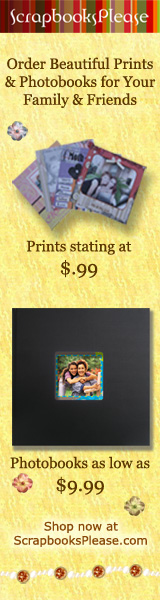
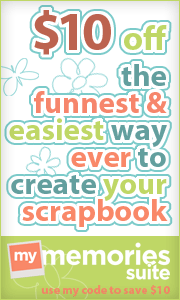








0 comments:
Post a Comment